FREE MEMORY
This plugin enables you to free memory from the operating system. This can be handy before loading any large applications or memory intensive games, to ensure that as much physical memory as possible is available for the application.
Using the plugin
The main screen of the plugin is shown below:
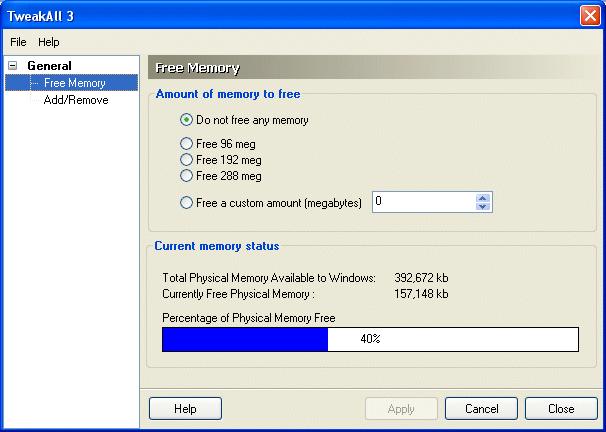
How this plugin works
This plugin works in a very simple way, that does not make any changes to your Windows operating system or any changes to the memory in your PC. Windows makes use of the physical RAM installed in your PC, and also uses your hard drive to provide virtual memory. Obviously, the RAM you have installed in your PC is a lot faster than using the hard drive. TweakAll frees up your RAM by making Windows put the current contents of your RAM into the virtual memory on your hard drive instead. Nothing is removed from memory, it is just in the virtual memory instead. By placing everything in the virtual memory, your RAM is made available for use.
Windows does this process of swapping between RAM and virtual memory itself, when it detects the need. This plugin just makes Windows do it when you want it to, such as before loading a game, ensuring you have as much fast RAM free as possible.
Recommended Settings
It is not recommended that you free more than 75% of the RAM in your PC, especially if you PC has less than 128 meg of RAM, as this may slow down your system temporarily. See 'General Note' below for an explanation of this.
General Note
When allocated memory is moved from RAM to virtual memory, Windows will have to move it back to the RAM when it wants to operate on it. If you move too much memory from RAM, you may end up moving items that Windows needs. Windows will then move this back, and this will make it access your hard drive for a while, which in turn makes your system seem to 'stutter' and slow down temporarily. The simple solution to this is to not try and free too much memory - 50% of your RAM should be sufficient for most cases.